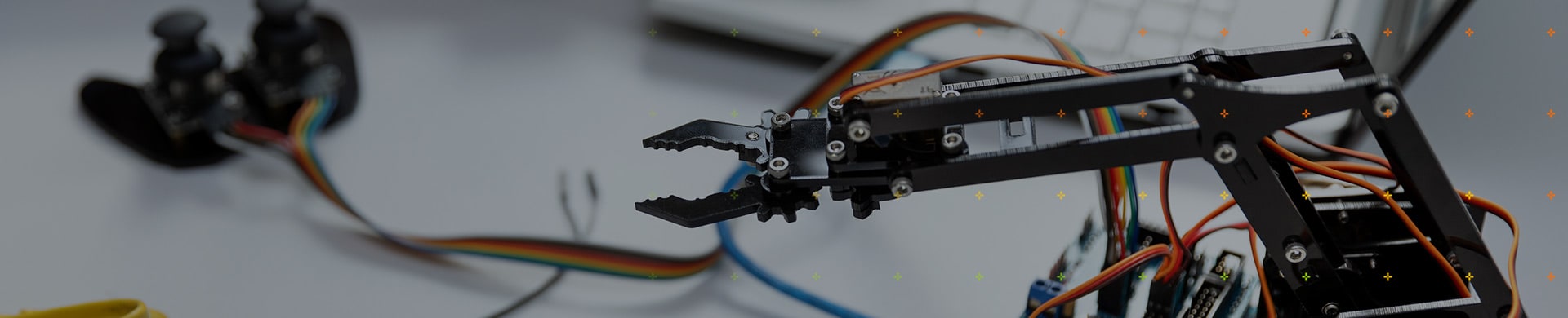Mechatronics and Robotics Course
Mechatronics and robotics systems are at the heart of physical automation, computer vision, automotive engineering, and act as a vector for engineers to develop solutions for the future. This reliance on mechatronics for such crucial infrastructure and core industrial areas leads to a demand for engineers with the relevant knowledge and expertise. This introductory online course teaches how to program Arm-based microcontrollers and utilise optical sensors. Learners will gain a basic understanding of autonomous control, power supply and sensor technology, and control theory.
Course Aim
Learn core concepts of mechatronics and robotics systems design, as well as microcontroller programming using powerful Arm-based platforms. Use industry standard IDEs to program and control a variety of peripherals, including laser distance detectors, optical sensors and smart actuators. Furthermore, gain experience using the Robot Operating System (ROS) on the onboard computer to perform SLAM operations, autonomous navigation and robot simulation.
Requirements
Basic knowledge of C, Microcontrollers and the Linux OS.
Learning Outcomes
Knowledge and understanding of
- Arm-based microcontrollers for autonomous control
- Control of motors and steering
- Power supply and sensor technology
- Line tracking and Obstacle detection
- Robot Operating System (ROS)
- Robot simulation environment
- Control theory
Intellectual
- Ability to choose between different implementation methods to control motors, power supply and sensors
- Ability to evaluate implementation results (e.g. speed, cost, power) and correlate them with a corresponding system
Practical
- Ability to develop mechatronic components, from design to manufacture, using industry standard tools
- Ability to program Arm-based microcontrollers for robotic applications
- Ability to demonstrate systems in real-time applications such as line-tracking robots
Syllabus
- Introduction to Mechatronic Systems Design
- Arm Cortex – M7 Processor Architecture – Part 1
- Arm Cortex – M7 Processor Architecture – Part 2
- Interrupts and Low Power Features
- Power Supply for Autonomous Cars
- DC Motors and Motor Controllers
- PWM and Servo Control
- Optical Sensing in Robotics
- Robot Operating System
- Mapping and Navigation
- Control for Autonomous Cars
This section describes the hardware and software requirements when using the OpenCR1.0 board in the labs, as well as how to set up the Keil MDK and the Arduino IDE for the OpenCR1.0 board.
Software requirements
| Software | Website | Version * | OS |
|---|---|---|---|
| Keil MDK | https://developer.arm.com/Tools%20and%20Software/Keil%20MDK | V5.25.2.0 | Windows OS (to-date) |
| Arduino IDE | https://www.arduino.cc/ | 1.8.7 | Windows, Mac OS X, Linux, Linux Arm |
| * The software versions listed here are versions that we have verified to be working with our labs. You can use the latest available (and most stable) versions of the software, if backward and forward compatibility is supported. |
|||
Hardware requirements
Access
We have a range of subscription options, from 90, 180 and 360 days, along with lifetime access. Pricing options and the button to purchase access are below.
90 days: USD 16.00
180 days: USD 27.00
360 days: USD 49.00
Lifetime access: USD 93.00
Please note you will be taken to the Vitalsource ecommerce store to complete this transaction.
Interested in more mechatronics and robotics resources? Take a look at our Introduction to Robotic Systems Education Kit.
Download Education Kits